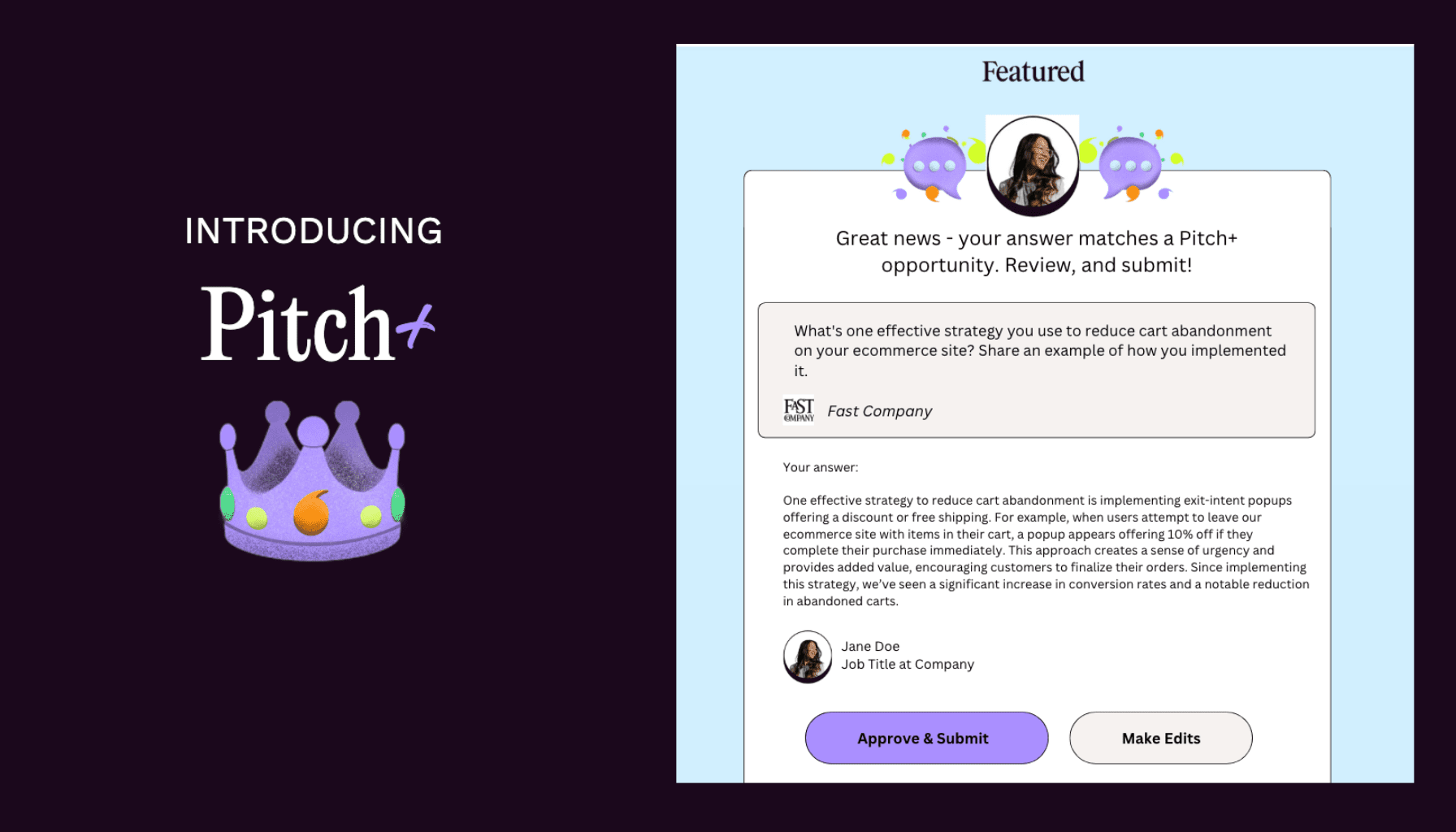At Featured, we believe that all knowledge shared should be put to good use. But the reality is that not all answers submitted on Featured end up in published articles—a challenge we’ve been determined to solve.
Now, there’s a powerful new way to ensure that valuable insights reach the right audience: Pitch+.
Pitch+ is an AI-powered matching tool that submits unused answers to new, relevant media opportunities. It also allows experts to proactively generate personalized questions and craft answers, ensuring their insights are continuously leveraged.
Here’s how Pitch+ helps you get featured in articles:
- Repitching unused answers to relevant media opportunities.
- Sharing knowledge on your terms, when you have the time.
- Commenting on trending news stories to stay timely and relevant.
Use Case 1: Repitching Unused Answers to Relevant Media Opportunities
Not every answer submitted to Featured gets published. Journalists might have already sourced quotes, editors may spike stories, or another expert’s response could be chosen instead. Regardless, every answer holds value.
With Pitch+, all unused answers are considered for new opportunities. For example, if you’ve submitted 1,000 answers and 100 are published, the remaining 900 aren’t wasted—Pitch+ finds relevant media opportunities for them.
How it works:
- Featured monitors new media opportunities.
- Pitch+ matches your unused answers to relevant opportunities.
- You receive an email to approve or edit the pitch before submission.
- With one click, your previous work can reach new audiences.
Premium Features (Paid Plans):
- Domain Authority Filters: Pitch only to sites meeting your desired authority level.
- Link Type Preferences: Limit pitches to opportunities offering DoFollow links.
- Publication Blacklist: Avoid pitches to outlets you’d prefer to skip.
- Auto Approval: Automate approval to quickly submit eligible answers to new opportunities.
If Pitch+ isn’t for you, easily opt in or out of the feature by profile or answer—and customize preferences for each client.
Use Case 2: Sharing Knowledge on Your Terms
Time is the biggest barrier to sharing expertise. While providing insights to media is valuable, deadlines and tight schedules can limit participation.
Pitch+ lets you share knowledge when it’s convenient—during downtime at the airport, early mornings, or between meetings. Simply input topics of interest, generate questions, and submit answers at your pace.
Example: If you specialize in “UX Design,” you can:
- Enter “UX Design” into Pitch+.
- Generate five personalized questions.
- Submit answers to be proactively pitched to relevant media outlets.
This process maximizes your exposure with minimal effort. Generate unlimited questions and submit as many answers as you like—no paid plan required.
Use Case 3: Commenting on Trending News Stories
Journalists often seek fresh perspectives for second- or third-day coverage of trending news. Pitch+ empowers experts to join these conversations with timely, relevant insights.
How it works:
- Identify a trending news story
- Input the news story and your industry into Pitch+.
- Generate questions tailored to how the news relates to your expertise.
- Submit answers to be pitched to media covering the story.
This proactive approach keeps you ahead of trends while amplifying your voice in industry discussions.
Share knowledge. Set preferences. Get featured.
Pitch+ is designed to connect subject matter experts with media in a timely, relevant, and authentic way. Whether you’re repurposing unused answers, sharing knowledge on your terms, or weighing in on trending stories, Pitch+ helps you get featured with ease.
Ready to amplify your expertise? Pitch+ is now available in beta for all Featured users. Start using Pitch+ today and turn your knowledge into media exposure.
FAQs
What is Pitch+?
Pitch+ is an AI-powered tool on Featured that helps experts get their insights featured in media articles. It repurposes unused answers by pitching them to relevant media opportunities and allows experts to proactively share knowledge on their terms.
How does Pitch+ work?
Pitch+ automatically matches unused answers to new, relevant media opportunities. Experts can also generate personalized questions, submit answers, and have them pitched to journalists working on related stories. All submissions can be reviewed and approved before being sent.
Do I need a paid plan to use Pitch+?
No. You can generate unlimited questions and submit as many answers as you like with or without a paid plan. Paid plans, however, offer additional features like Domain Authority filters, DoFollow link preferences, and publication blacklists.
How does Pitch+ decide which media opportunities to pitch my answers to?
Pitch+ uses AI to analyze your answers and match them with relevant media opportunities based on topic, industry, and keywords. You can set preferences and opt-out answers to fine-tune which opportunities are considered.
Can I review and edit my answers before they’re pitched?
Yes. Pitch+ gives you the option to review, edit, and approve answers before they are submitted to journalists. Paid plans offer the ability to fully automate this process if desired.
What if I don’t want certain publications to receive my answers?
With a paid plan, you can create a Publication Blacklist to exclude specific outlets from receiving your pitches. This gives you full control over where your insights appear.
How do I use Pitch+ to comment on trending news stories?
Simply input a trending topic into Pitch+, generate personalized questions related to your industry, and submit answers. Pitch+ will pitch those answers to journalists covering second- and third-day stories on the topic.
Will Pitch+ use all of my past answers?
Yes. Pitch+ considers all previously submitted answers that were not featured in articles. You can choose which ones you want to repitch and edit them as needed.
Can I opt out of using Pitch+?
Yes. You can opt any profile or individual answer in or out of Pitch+. Preferences can be managed at any time through your profile settings.
How quickly can I expect to get featured using Pitch+?
Timing depends on journalist deadlines and story needs. Pitch+ increases your chances by submitting relevant answers to timely opportunities, but publication decisions remain with the media outlet.
Does Pitch+ mean responses will be shared across different outlets?
No. Responses submitted under “Questions” are initially intended for a specific media outlet. An answer only becomes eligible for Pitch+ if it is not selected by the intended outlet. Pitch+ is designed to maximize the value of an expert’s insights by giving other publishers the opportunity to feature unique, previously unpublished answers in their articles.
Is Pitch+ available to all Featured users?
Yes. Pitch+ is available to all Featured users in beta, with enhanced features accessible through paid plans.