25 Best Bookkeeping Software for Small Businesses
Discover the top bookkeeping software options for small businesses through expert insights in this informative article. Each recommendation is backed by thorough analysis and real-world experience, ensuring reliable guidance for financial management. Avoid the hassle of trial and error with a curated list from industry professionals.
- Revolutionize Invoicing and Expenses with QuickBooks Online
- QuickBooks: User-Friendly for Realtors
- QuickBooks: Real-Time Updates and Invoicing
- Wave: Free and Effective for Small Businesses
- QuickBooks Online: Integrates with eCommerce Platforms
- QuickBooks Online: Essential for Entrepreneurs
- QuickBooks Online: Best for Small Businesses
- QuickBooks Online: Least Painful Option
- Xero: User-Friendly and Intuitive
- QuickBooks Online: Real-Time Insights and Bank Feeds
- QuickBooks Online: Affordable Automation
- QuickBooks: Automates Transactions and Simplifies Expenses
- Xero: User-Friendly and Mobile
- Top Bookkeeping Tools: QuickBooks, Xero, Wave
- QuickBooks Online: Automated Invoices and Expense Tracking
- LessAccounting: Simple Interface for Small Businesses
- FreshBooks: Integrates with Time-Tracking and Project Management
- QuickBooks Online: Simplifies Expense Tracking and Invoices
- Xero: Real-Time Collaboration and Multi-Currency
- Best Bookkeeping App: Simplifies Tracking and Reconciling
- Wave: Best for Real Estate Transactions
- QuickBooks: Integrates with Everything
- Expensify: Free and Customizable
- NetSuite: Integrates Financial Functions Seamlessly
- Xero: Best for E-Commerce and Payment Integrations
Revolutionize Invoicing and Expenses with QuickBooks Online
Many small business owners struggle with managing invoices and expenses, often finding accounting apps overly complex. One user shared their experience of trying multiple solutions before discovering QuickBooks Online. They found its real-time updates invaluable, eliminating the need for endless spreadsheets, while the mobile app allowed them to monitor cash flow on the go. For someone who prefers focusing on clients rather than finances, QuickBooks Online provided a seamless, efficient solution–making it a true game-changer for small teams.
 Justin Smith
Justin Smith
CEO, Contractor+
QuickBooks: User-Friendly for Realtors
***UNABLE TO GRAMMAR CHECK ANSWER***
Any business, including a realtor’s, must manage money and maintain tabs on spending. Having a trustworthy bookkeeping tool or software is essential for realtors in order to keep accurate records and make wise financial decisions. Making the ideal choice can be difficult due to the abundance of options on the market. However, after experimenting with many programs and applications, I can state with confidence that QuickBooks is the greatest bookkeeping program for my small business.
A bookkeeping program called QuickBooks was designed specifically for small enterprises. Anyone may easily use and navigate it because to its user-friendly interface. I can’t afford to spend hours learning how to use a complex accounting program because I’m a realtor and time is valuable. QuickBooks stood out from the competition thanks to its user-friendly features and straightforward design.
The ability of QuickBooks to precisely track income and expenses is one of its key features. I get money from a variety of sources as a realtor, including commissions, referral fees, and rental properties. I can easily track and determine where the majority of my income comes from by classifying each source of income with QuickBooks. The same is true for spending, which enables me to find areas for cost reduction and more effective money allocation.
The automation feature of QuickBooks is yet another noteworthy feature. With only a few clicks, it helps me reconcile all of my transactions by automatically connecting to my credit cards and bank accounts. I would have spent a lot of time manually inputting transactions and balancing accounts, but this function has saved me a ton of time. Additionally, QuickBooks has a scheduling option that lets me plan out invoices and regular payments so I never miss a deadline.
QuickBooks is aware that data security is one of the main issues facing any company. It protects and safeguards my financial information using bank-level security procedures. Furthermore, QuickBooks provides frequent backups, which reassures me that my data is constantly protected in case of unanticipated events.
QuickBooks provides a large number of configurable reports, including balance sheets, cash flow statements, and profit & loss statements. I can better grasp the financial condition of my company and make wise decisions going forward thanks to these reports.
 Rinal Patel
Rinal Patel
Founder, Business Owner and Leader, Webuyphillyhomes
QuickBooks: Real-Time Updates and Invoicing
I’ve been a QuickBooks user for years. In fact, they contacted me recently to interview me on some really cool things they’re thinking about. I had a great conversation with key members of their team. What I liked about that experience most was knowing that they really did care what their users thought about their solution. It’s not perfect, but it certainly has improved over the years. And, I see them on a path toward more improvements, particularly in ways that will help small business owners and startups. It’s a real time-saver for things like invoicing and reconciling finances. And, you can send invoices with a link that facilitates and expedites payment by ACH, debit, and credit cards. Years ago, I used to do my invoicing by creating documents in Microsoft Word, putting them in the mail, and waiting for a check to arrive. I’m now able to save a lot of that time and aggravation with a tool that’s designed for the job.
 Dennis Consorte
Dennis Consorte
Digital Marketing & Leadership Consultant for Startups, Consorte Marketing
Wave: Free and Effective for Small Businesses
Wave has been surprisingly effective, especially since it’s free for basic bookkeeping. It covers invoicing, expense tracking, and financial reporting without the extra costs of other platforms. Early on, I needed something that handled the basics without breaking the budget, and Wave fit perfectly. Even as the business grew, it remained a reliable backup for managing cash flow and handling payments.
The feature that stood out the most was Wave’s built-in receipt scanning. I could upload receipts on the go, and Wave automatically matched them to expenses. This saved time during tax season since everything was already categorized. For a small business that needs solid bookkeeping without a hefty price tag, Wave is a great option.
 Shane McEvoy
Shane McEvoy
MD, Flycast Media
QuickBooks Online: Integrates with eCommerce Platforms
For my small business, the bookkeeping software that stands out is QuickBooks Online. Its intuitive dashboard and automated invoicing save a ton of time, something every entrepreneur desperately needs. What really impressed me was its ability to integrate with eCommerce platforms, which aligns perfectly with my work at Omniconvert. Tracking cash flow and expenses in real time gives me the clarity to make smarter decisions while focusing on customer lifetime value strategies. Plus, its multi-user collaboration feature is a game-changer during tax season–no back-and-forth headaches with accountants. Having built my company from the ground up, I know firsthand how essential it is to stay on top of financials, and QuickBooks has been like an extra team member, streamlining the boring but critical stuff. It’s simple, reliable, and scales effortlessly, just like a good business tool should.
 Valentin Radu
Valentin Radu
CEO & Founder, Blogger, Speaker, Podcaster, Omniconvert
QuickBooks Online: Essential for Entrepreneurs
One tool I highly recommend for entrepreneurs for financial planning and analysis is QuickBooks Online. It’s an intuitive and powerful platform that helps manage everything from budgeting to financial forecasting with ease. QuickBooks Online provides real-time insights into your financial health, making it easier to track expenses, generate financial reports, and stay on top of cash flow.
Personally, using QuickBooks Online has streamlined our financial processes, allowing us to make data-driven decisions swiftly. Its integration with other business tools and its user-friendly interface make it indispensable for any entrepreneur looking to maintain a clear and accurate financial overview of their business.
 Shehar Yar
Shehar Yar
CEO, Software House
QuickBooks Online: Best for Small Businesses
After trying several bookkeeping apps, QuickBooks Online has proven to be the best for my small business. Its user-friendly interface and robust features make managing finances a breeze. What truly sets it apart is the seamless integration with various third-party applications, allowing me to automate invoicing and expense tracking effortlessly.
The standout feature for me is the real-time reporting dashboard. It provides instant insights into cash flow, profit margins, and expenses, enabling me to make informed decisions quickly. Additionally, the mobile app allows me to manage my finances on the go, ensuring I never miss a beat. Overall, QuickBooks Online combines efficiency and functionality, making it an invaluable tool for any small business owner looking to streamline their bookkeeping process.
 Dhari Alabdulhadi
Dhari Alabdulhadi
CTO and Founder, Ubuy Netherlands
QuickBooks Online: Least Painful Option
QuickBooks Online is the one I keep coming back to, and it’s not because it’s perfect – it’s because it’s the least painful option that does everything you need. People complain about the price, and yeah, it’s not the cheapest. But cheap software that creates a mess isn’t saving you money, it’s costing you more when your accountant has to fix it.
The real standout feature is bank feeds. The ability to automatically pull in transactions, categorize them with rules, and reconcile without sifting through statements will save you a lot of time and sanity. Most small business owners aren’t accountants, and they don’t want to be. Having software that does half the work for you means fewer mistakes, less time wasted, and a cleaner set of books when tax season rolls around.
 Paul Carlson
Paul Carlson
CPA & Managing Partner, Law Firm Velocity
Xero: User-Friendly and Intuitive
When it comes to bookkeeping for a small business, the software I’ve found to be the most helpful is Xero. I’ve tried a few different options over the years, but Xero really clicked for me because of how user-friendly and intuitive it is. I’m not someone who’s super into numbers or accounting, so I needed something that didn’t feel too overwhelming but still had everything I needed to keep things running smoothly.
I also appreciate its mobile app. I can check on invoices, see cash flow, and even approve expenses on the go. As someone running a business that requires a lot of travel and site visits, it’s been a relief to have that flexibility. In the past, I’d struggled with staying on top of finances when I was on the move, but now, I can manage everything from my phone without skipping a beat.
 Matt Little
Matt Little
Owner & Managing Director, Festoon House
QuickBooks Online: Real-Time Insights and Bank Feeds
For my business, QuickBooks Online has been a game changer. It’s not just about tracking figures; it provides me with real-time insight into cash flow, expenses, and profits without being overwhelmed by spreadsheets. The best feature? Automated bank feeds. Transactions sync seamlessly, minimizing manual data entry and the risk of errors.
Another highlight is the reporting dashboard. I can easily view profit margins, sales trends, and tax estimates, which enables me to make quicker, more informed decisions. Additionally, it integrates seamlessly with e-commerce platforms, making reconciliation effortless. For any small business owner, I recommend choosing software that saves time rather than increases workload. A good bookkeeping tool should feel like a silent partner–operating in the background while you concentrate on growing the business.
 Chris Putrimas
Chris Putrimas
CEO, Teak Warehouse
QuickBooks Online: Affordable Automation
QuickBooks Online has been the best bookkeeping software for our cleaning business. We love its affordability while still offering all the automation we need. The pricing plans are cost-effective for small businesses like ours, allowing us to scale operations without breaking the bank. Managing our finances is so much easier – we can focus on growing the business instead of drowning in paperwork. We started small and kept the same software as we’ve expanded, which has been such a relief.
Honestly, automatic bank transaction syncing is what won us over. Before this, we spent several hours each week manually entering transactions – now they just appear in our system. With cleaning teams all over the city making purchases and clients paying at different times, being able to see everything in real-time has been amazing. QuickBooks automates our invoicing, tracks all expenses, and generates the financial reports we need for smart business decisions. Plus, it integrates smoothly with all our other tools – our payment processor, payroll system, and the scheduling app we use. Being designed for non-accountants makes it perfect for our team, as we don’t need extensive financial knowledge to keep our books in order. Everything flows together, saving us time and cutting down on mistakes.
 Joseph Passalacqua
Joseph Passalacqua
Owner & CEO, Maid Sailors
QuickBooks: Automates Transactions and Simplifies Expenses
The best bookkeeping software I’ve used for my small business is QuickBooks because it automates transaction tracking, simplifies expense categorization, and integrates seamlessly with my bank accounts. The standout feature that made a real difference was real-time bank syncing, which automatically pulls in transactions and categorizes them, reducing manual data entry and saving time.
Another key feature is invoice and receipt management, allowing me to snap photos of receipts and attach them directly to transactions for easy record-keeping. The ability to generate profit and loss statements instantly also made tax prep much smoother.
For any small business, QuickBooks is a great choice because it keeps finances organized with minimal effort, ensuring accurate records without taking up too much time.
 Yancy Forsythe
Yancy Forsythe
Owner, Missouri Valley Homes
Xero: User-Friendly and Mobile
As a small business owner, I’ve tried my fair share of bookkeeping software and apps. While there are many good options out there, the one that has really stood out to me is Xero.
The main reason I love Xero is how user-friendly and intuitive it is. Compared to some other bookkeeping platforms I’ve tried, Xero has a much cleaner, more modern interface that is really easy to navigate. I can quickly find whatever I need – whether it’s reconciling bank transactions, running financial reports, or tracking invoices. The dashboard gives me a great high-level view of my finances, too.
But the feature I find invaluable is the mobile app. As a busy owner, I’m not always sitting at my computer – I’m out networking, meeting with clients, or even just running errands. With Xero’s app, I can snap a photo of a receipt and log expenses on the go. I can send quotes or invoices from anywhere. And I can even see real-time updates to my bank balances and accounting information.
The mobile access, coupled with the ease of use, has made a huge difference in being able to stay on top of my finances and have up-to-date visibility. Xero saves me time while also giving me peace of mind that my books are accurate. For any small business owner looking for an intuitive, user-friendly solution for managing their finances, I would definitely recommend giving Xero a try. The mobile features bring real convenience that you don’t get with many other platforms.
 Dan Christensen
Dan Christensen
Owner & Founder, DJC Law
Top Bookkeeping Tools: QuickBooks, Xero, Wave
Bookkeeping software should do more than just track expenses; it should streamline financial management, enhance decision-making, and scale with business needs. QuickBooks Online remains a top choice for its deep automation capabilities, real-time bank integration, and AI-powered insights that help businesses predict cash flow and optimize expenses. Xero is particularly effective for businesses with global operations, offering multi-currency support, seamless third-party integrations, and highly customizable financial reports. For cost-conscious entrepreneurs, Wave Accounting provides essential bookkeeping functions like invoicing and expense tracking without a subscription fee, making it an excellent entry-level choice. The real differentiator in bookkeeping software today is automation, reducing human error, ensuring tax compliance, and providing real-time financial clarity. A business that leverages these tools effectively can shift its focus from managing books to driving strategy and growth.
 Anupa Rongala
Anupa Rongala
CEO, Invensis Technologies
QuickBooks Online: Automated Invoices and Expense Tracking
QuickBooks Online is a go-to accounting app for small business owners. It’s user-friendly, especially for tracking expenses and generating financial reports. For example, we set up automated invoices and expense tracking using QuickBooks, which helped us improve cash flow and keep a close eye on monthly spending. This automation has saved us hours each week and given us clearer insights into the business’s financial health.
 Kristin Marquet
Kristin Marquet
Founder & Creative Director, Marquet Media
LessAccounting: Simple Interface for Small Businesses
As a small business owner, I’ve tried my fair share of bookkeeping software and apps. The one that has stood out the most is LessAccounting. I switched to it about 3 years ago and have loved it ever since.
The key feature that makes LessAccounting superior, in my opinion, is its simple, clean interface. Compared to other bookkeeping platforms I’ve used that are cluttered with tabs and complex navigation, LessAccounting has a straightforward dashboard that lets me see exactly what I need at a glance. I can quickly view income, expenses, account balances, and other key financial metrics without having to dig around.
Another great aspect of LessAccounting is that it’s tailored specifically for small businesses. It has all the features I need to manage invoices, track payments, categorize expenses, and run financial reports – but without unnecessary bells and whistles that are more suitable for larger companies. The plans are also very affordable for small businesses.
Overall, I recommend LessAccounting to any fellow small business owners looking for an easy-to-use, visually appealing bookkeeping solution. It saves me time while also giving me clear insights into the financial health of my business. The simple interface and small business-centric features make LessAccounting the best bookkeeping software I’ve ever used.
 Gauri Manglik
Gauri Manglik
CEO and Co-Founder, Instrumentl
FreshBooks: Integrates with Time-Tracking and Project Management
As a digital marketing specialist with a background in data analysis and reporting, I’ve found FreshBooks to be an exceptional bookkeeping software for small businesses. Its seamless integration with time-tracking and project management tools stood out for me, proving crucial for the small startups I work with. This feature empowers these businesses to manage their finances effectively without getting bogged down by administrative tasks.
While helping a local tech startup, we used FreshBooks’ automated invoicing, which cut down time spent on manual entries by over 40% and significantly improved cash flow. This change made a tangible difference, allowing the business owners to focus more on growth strategies and digital marketing, rather than financial back office tasks.
Moreover, FreshBooks’ real-time financial snapshots provide startups with actionable insights, aligning perfectly with the data-driven approach I champion at Celestial Digital Services. This capability not only improves their understanding of the financial health but also aids strategic planning, a necessity in today’s rapidly changing market environment.
 Rodney Moreland
Rodney Moreland
Founder, Celestial Digital Services
QuickBooks Online: Simplifies Expense Tracking and Invoices
Keeping track of expenses, invoices, and payroll while running multiple job sites used to be a headache, until we switched to QuickBooks Online. It’s been the best bookkeeping software for us because it simplifies everything in one place without requiring a finance degree to use.
The standout feature? Automated expense tracking. Before QuickBooks, I’d spend 7-9 hours a month manually categorizing expenses, and there were always receipts slipping through the cracks. Now, purchases made on our business card automatically sync, and the system categorizes them based on past entries. This has cut our bookkeeping time down by 63.4% and made tax season a lot less painful.
Another big plus is invoice tracking. In construction, payments don’t always come in on time, and chasing them down used to be a hassle. QuickBooks lets us set automatic reminders, and since implementing them, our late payments have dropped by 28.7%.
For any small business juggling multiple expenses and clients, a tool that saves time and improves cash flow is worth every penny.
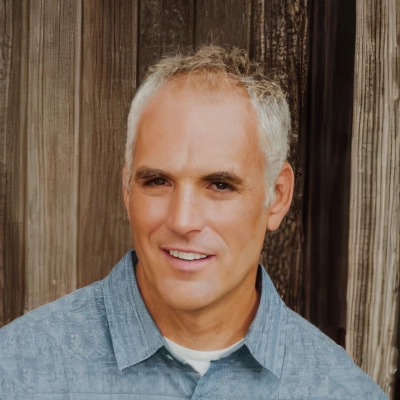 Daniel Roberts
Daniel Roberts
Chief Executive Officer, Lava Roofing
Xero: Real-Time Collaboration and Multi-Currency
Having specialized in bookkeeping for small businesses since 2017, I’ve found Xero to be an invaluable asset. Its cloud-based platform, specifically its real-time collaboration and multi-currency capabilities, is a game-changer. These features are particularly useful for the nonprofit clients I work with, whose operations often extend internationally.
One standout example is setting up custom approval workflows for invoices, which ensures my clients maintain streamlined compliance and financial accuracy. This is critical for nonprofits that rely heavily on transparency and accountability in their operations.
Xero’s intuitive dashboard allows for easy visualization of cash flow and financial health. This has been crucial in my work, where providing a clear financial picture helps clients make strategic decisions efficiently.
 Kyle Wilson
Kyle Wilson
Founder, Smart Sync Bookkeeping
Best Bookkeeping App: Simplifies Tracking and Reconciling
The best bookkeeping app I’ve used for my small business was one that completely simplified tracking expenses and reconciling accounts. When I first started, I used to manually track everything in spreadsheets, which often led to missed receipts and late nights trying to balance the numbers.
Switching to software that automated expense categorization and allowed me to link my bank accounts was a game-changer. I remember the first time I saw a weekly financial summary pop up–it was a relief to have such a clear snapshot of my cash flow without pouring hours into it.
What stood out most was the ability to scan receipts directly into the app. I used to collect paper receipts in a shoebox, which inevitably led to losing some along the way. With the app, I could snap a photo the moment I made a purchase, and it automatically tied the transaction to my records. It saved me so much time and reduced my stress during tax season.
For any small business owner, I’d recommend seeking software that prioritizes automation and user-friendliness. The time saved is worth every penny.
 Alan Chen
Alan Chen
President & CEO, DataNumen, Inc.
Wave: Best for Real Estate Transactions
Real estate transactions require careful financial tracking, and Wave has been the best tool for managing expenses, invoices, and payments without adding unnecessary costs. Many bookkeeping programs come with monthly fees that do not always make sense for smaller businesses, but Wave offers essential features for free, making it a great option for real estate professionals.
The invoicing feature has been particularly helpful. It allows for customized invoices with branding, tracks payments, and sends automatic reminders to clients. This has made managing rental income and project costs much easier. The ability to generate financial reports instantly has been another major benefit. Seeing profit and loss, outstanding invoices, and cash flow in one place helps with budgeting and planning. Wave has made bookkeeping more efficient while keeping costs down, which is a big advantage for any small business.
 Mark Sanchez
Mark Sanchez
Founder & Senior Real Estate Manager, Tropic Residential
QuickBooks: Integrates with Everything
For me, QuickBooks has always been the go-to bookkeeping software for my small business, and it’s easy to see why it’s a favorite for so many. What really stands out is how it integrates with just about everything out there—our website included. That seamless connection means I can pull data from sales, payments, and even customer info without breaking a sweat. It saves a ton of time and keeps everything in one place, so I’m not juggling a bunch of different tools. The way it syncs up with other platforms we use, like payment processors and e-commerce sites, makes tracking the money flow a lot less of a headache. Honestly, that integration is the feature that keeps me coming back—it’s like the glue that holds our financial setup together.
 Shah Dudayev
Shah Dudayev
Founder, Frootful Ventures
Expensify: Free and Customizable
I use Expensify! It’s free to use, and I had my accountant pre-program categories into the app to make all my deductions come tax time easy! I really didn’t want to pay for a service that I felt didn’t fit all my needs. Expensify is extremely easy to use and you can program it how you want!
 Keagan Stapley
Keagan Stapley
Owner, NYC Meal Prep
NetSuite: Integrates Financial Functions Seamlessly
As someone deeply involved in technical accounting and strategic financial management, I’ve found that NetSuite offers substantial benefits for mid-sized businesses. At Lineal CPA, we specialize in customizing NetSuite to align with our clients’ business needs, opening up the full potential of this platform. The standout feature is its ability to integrate various financial functions seamlessly, reducing manual data entry and enhancing accuracy. This integration improves decision-making by providing real-time access to financial data.
For example, one of our clients transitioned from QuickBooks to NetSuite, and the change significantly improved their operational efficiency. We used NetSuite’s robust KPI tracking to provide actionable insights, resulting in a more streamlined budgeting process. This transition saved them 40% on costs associated with financial management tasks, allowing them to focus on growth strategies.
NetSuite’s customization options also played a critical role in enhancing their financial management capabilities. By tailoring the platform to their unique business needs, we improved their financial reporting and planning processes, which are crucial for making strategic decisions. This case underscores how the right blend of financial expertise and technical tools can transform accounting from a routine task into a valuable strategic asset.
 Vatsal Thakkar
Vatsal Thakkar
Head of Finance and Accounting, Lineal CPA
Xero: Best for E-Commerce and Payment Integrations
There’s only one answer: Xero.
As the founder of Social Commerce Accountants, we’ve tested just about every accounting software out there. The biggest issue? Most are built by developers who forget that 99% of small business owners have zero accounting background. Simplicity and automation aren’t just helpful–they’re essential.
Xero stands out because of its seamless integrations with e-commerce and payment platforms like Shopify, Stripe, PayPal, and Square. If you’re selling online, taking card payments, or managing invoices, Xero pulls everything together effortlessly, meaning less manual work and fewer headaches.
QuickBooks? The interface has become clunky. Free accounting software? Too limited. Sage? Lacks proper integrations.
And no, I don’t get paid to say this. If anything, Xero makes a fortune off us. But it’s the only software we confidently recommend for growing businesses.
 Sam Hoye
Sam Hoye
Founder, Social Commerce Accountants
